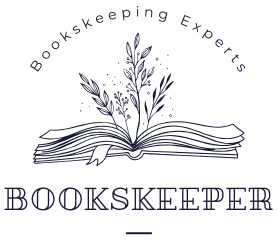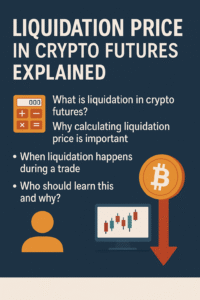Social media platforms collect vast amounts of data from their users, making privacy a growing concern. This data often includes personal details, browsing habits, location information, and interactions, which companies use for targeted advertising, analytics, and other purposes.
While governments are implementing laws and companies are introducing policies to safeguard user data, these measures may not fully protect users’ privacy. Users must understand the risks of sharing too much personal information and take proactive steps to protect themselves. These steps include adjusting privacy settings, limiting the amount of personal data shared, using strong passwords, and being mindful of what they post or click on. By being aware of the privacy challenges and taking preventive actions, users can better control their digital footprint and protect themselves from potential security breaches.
The Risks of Sharing Personals Information on Social Media
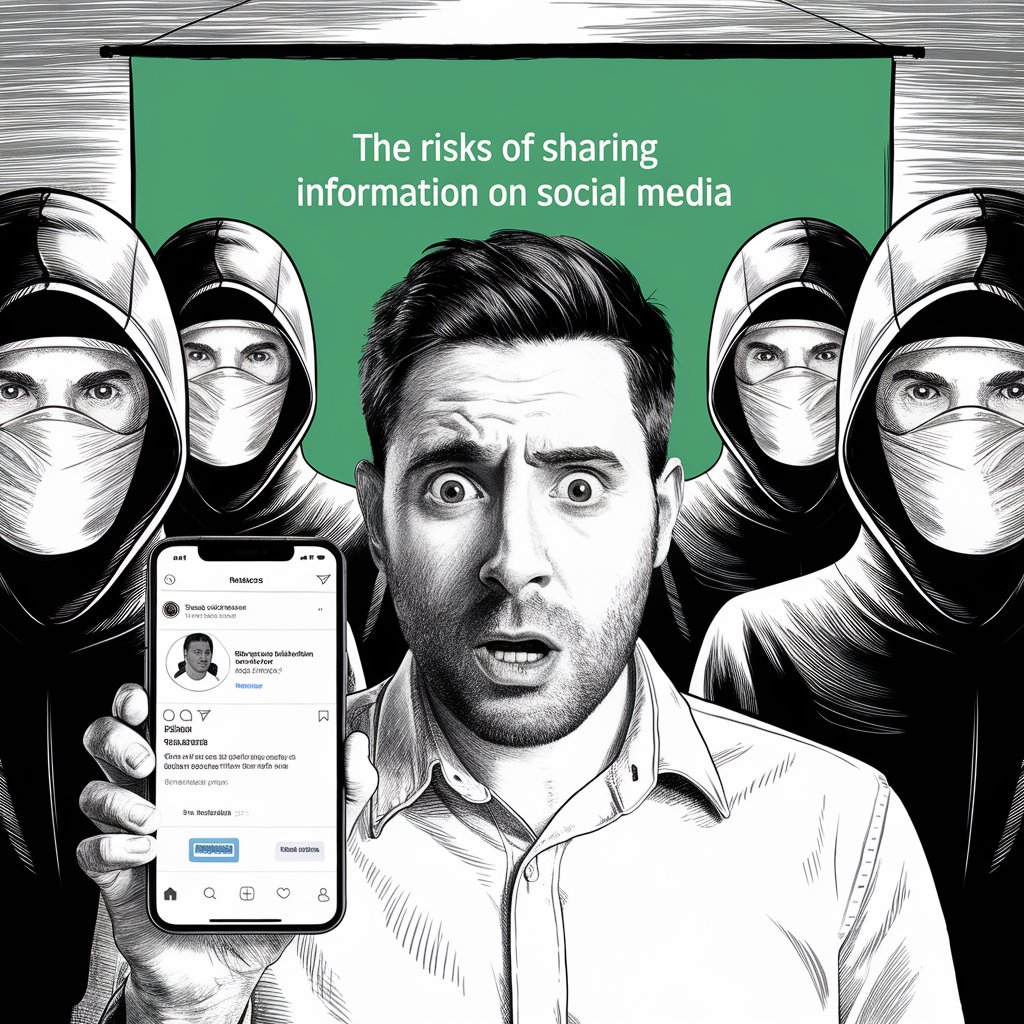
The risks of sharing personal information on social media are numerous and can have serious consequences for individuals and organizations. Here are some of the key concerns:
- Susceptibility to Hacking: Cybercriminals can access personal information from social media profiles to launch attacks or guess login credentials. This can lead to identity theft or unauthorized access to accounts.
- Exposure to Phishing: Social media platforms encourage interactions between strangers, which cybercriminals exploit to trick users into revealing personal details or downloading malicious content.
- Real-time Location Tracking: Features like geotagging make it easy to track users’ locations, potentially exposing them to risks like theft or harm, particularly when sharing real-time updates.
- Data Mining: Social media platforms collect vast amounts of personal data for targeted advertising and analysis. This can lead to privacy violations as the data is often shared or sold to third parties.
- Identity Theft: With the wealth of personal information available on social media, cybercriminals can use this data for identity theft and financial fraud, such as credit card scams.
Social Media and Privacy: Challenges with Personal Data Security

Understanding the privacy issues associated with social networks is a crucial first step in safeguarding personal information online. Users who wish to protect their privacy while remaining active on social media need to recognize what types of data are most at risk. This awareness helps individuals make informed decisions about the information they share and how they interact with these platforms.
While some data is shared automatically, such as through tracking cookies that monitor browsing activities, other personal details are more vulnerable to being accessed by third parties, including hackers. For example, hackers may harvest information like:
- Relationship status
- Employment history
- Religious affiliation
- Gender
- Age
- Contact details (phone numbers and emails)
- Hometown or exact address
- Check-in locations and geotags
- Personal interests, hobbies, and activities
- Photos, videos, and personal updates
- Social media engagement (likes, shares, comments)
While platforms often use this data to personalize user experiences, such as targeted ads and suggestions, it also provides hackers with valuable insights. This can enhance their ability to carry out social engineering attacks, making them more effective at manipulating users into revealing further sensitive information.
Social Media Privacy Regulations and Compliance

To tackle privacy issues on social media, governments and international organizations have introduced legal measures aimed at reducing data misuse and enhancing protection for users.
One of the most significant regulations is the General Data Protection Regulation (GDPR), implemented in Europe. The GDPR mandates that users must actively opt-in for marketing and agree to privacy policies. It also includes the Right to be Forgotten law, giving individuals the ability to request the deletion of their personal data from company databases.
In the United States, the California Consumer Privacy Act (CCPA), which came into effect in 2020, provides a similar framework to the GDPR. This law limits the extent to which tech companies can collect user data and grants individuals more control over how their personal information is used and shared. It also specifies what data social media platforms can gather.
For minors, the Children’s Online Privacy Protection Act (COPPA), enacted in 2000, ensures that children under 13 are protected online. It requires websites to obtain parental consent before collecting any personal information from minors and restricts how businesses can market to this age group.
Addressing cyberbullying, Australia introduced the Social Media (Anti-Trolling) law in 2022, alongside its Online Privacy Bill. These laws allow users to file complaints about defamation, enforce age verification for social media users, and introduce penalties for violations of privacy standards.
These legal frameworks reflect growing efforts globally to protect personal information and create a safer online environment.
Business Policies on Social Media Data Privacy

Businesses face unique privacy challenges with social media, making it essential to develop comprehensive strategies to protect the company, employees, and customers. Understanding these issues and creating a robust privacy policy is vital to ensure proper handling of organizational social media accounts. Here are some best practices:
- Always ask for consent before posting: Ensure that any content involving customers, employees, or influencers has been approved before sharing it publicly.
- Understand the privacy policies of each social network being used: Be familiar with the terms of service and data protection policies of the platforms you use.
- Develop a set of community rules and guidelines: Establish clear guidelines for online interactions and regularly moderate posts and comments to maintain a safe environment.
- Make it clear to customers how and where their information may be used on social media networks: Transparency is key in ensuring that users are aware of how their data will be handled.
- Erase data and posts on request: Respect privacy by providing an option for users to request the deletion of their personal data and posts.
By implementing these practices, businesses can ensure they are protecting their social media presence and maintaining the trust of their customers.
Protecting Your Personal Information on Social Platforms
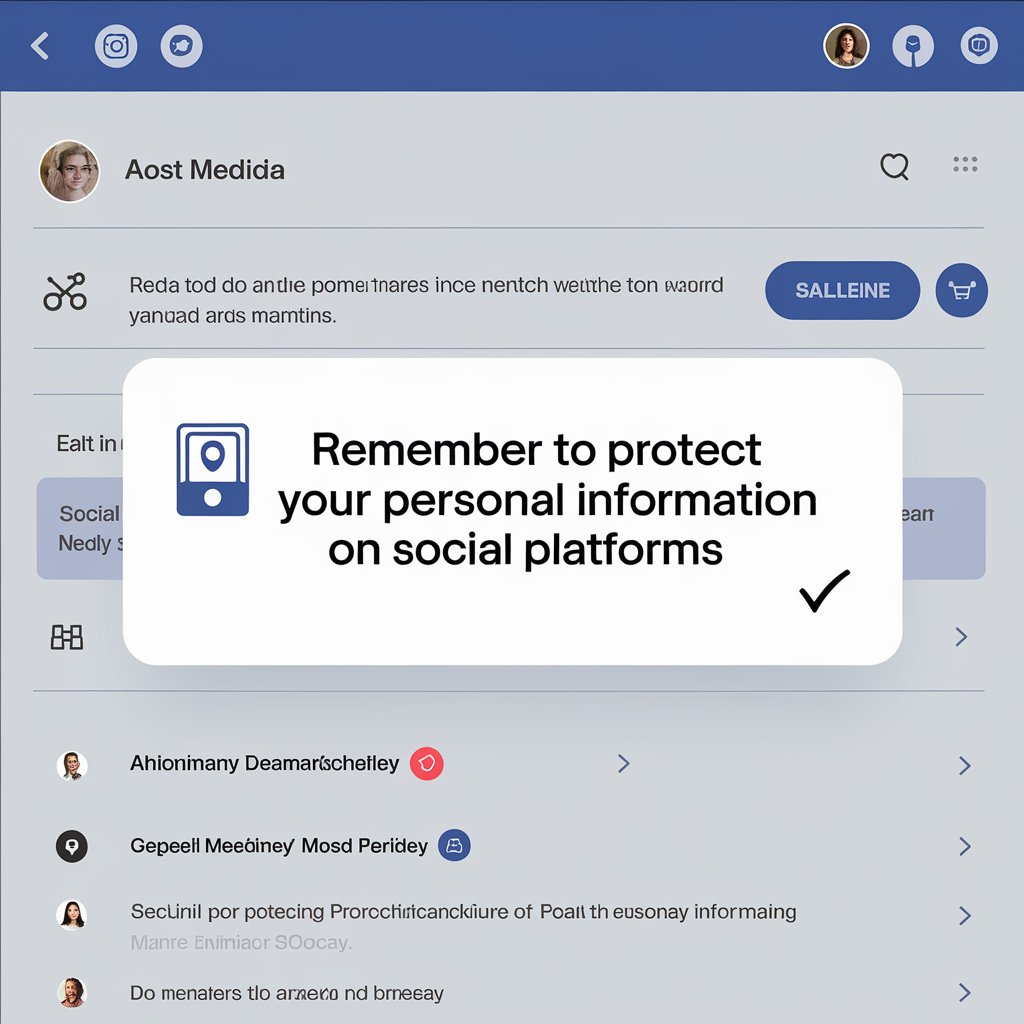
Given the growing concerns around privacy on social media, taking steps to protect yourself while using these platforms is crucial. While it’s possible to avoid social media entirely, many individuals still require a presence for professional networking or personal engagement. Here are several key strategies to enhance your social media privacy:
- Avoid Sharing Trackable Details:
It’s important not to share details that make your location or routine easily trackable. For instance, posting about where you are in real-time can give hackers and unwanted individuals access to your whereabouts. Instead, share posts after leaving a location. Also, avoid posting photos that reveal patterns, such as your daily commute or frequently visited places. - Never Share Identification:
Information like Social Security numbers, passport details, driver’s license numbers, or any other identification numbers should never be shared on social media. These are prime targets for criminals and could be used for identity theft, financial fraud, or other malicious activities. Even casually sharing such details can compromise your privacy and safety. - Limit Personal Information:
Social media platforms often ask users to fill out an “About” section that includes your birth date, hometown, and interests. This information can be used by cybercriminals for phishing or social engineering attacks. By limiting the personal information shared, you reduce the risk of your account being targeted for fraud or theft. Only share the bare minimum to protect yourself. - Control Your Followers:
Social media thrives on connections, but not all connections are safe. While it may seem harmless to accept friend requests from strangers, cybercriminals can use fake accounts to exploit your personal information. It’s best to accept requests only from people you know personally. If a profile seems suspicious, don’t hesitate to decline or block the request. - Use Strong Passwords:
Weak passwords are one of the easiest ways for hackers to access your social media accounts. Use a password manager to generate complex passwords that combine uppercase and lowercase letters, numbers, and special characters. Avoid using easily guessable information like your name, birthdate, or common words. A unique password for each account ensures that a breach on one platform won’t compromise others. - Enable Enhanced Login Features:
Many social media platforms offer multi-factor authentication (MFA) or two-factor authentication (2FA). These security features require an additional step, such as a code sent to your phone, in addition to your password. Enabling this feature adds an extra layer of security, making it harder for unauthorized users to access your account even if they manage to guess your password. - Adjust Privacy Settings:
While social media platforms have default privacy settings, these may not always offer the level of protection you need. Take time to go through your account settings and adjust them to suit your privacy preferences. For example, you can limit who can see your posts, block strangers from sending you messages, or restrict who can view your friends list. Regularly check your settings as platforms update their features. - Enable Automatic Logouts:
Social media accounts accessed from unknown devices or locations can be vulnerable to unauthorized logins. Many platforms offer an automatic logout feature that logs you out of an account after a set period or when accessed from an unrecognized device. Enabling this feature ensures that your account is not easily accessible to someone else using a public or shared computer. - Avoid Public Wi-Fi:
Public Wi-Fi networks are notoriously insecure. Cybercriminals can easily intercept communications on these networks, stealing login credentials or personal information. Avoid logging into social media accounts when connected to public Wi-Fi. If it’s necessary, use a reliable virtual private network (VPN) to encrypt your connection and safeguard your data. - Monitor Security Alerts:
Most social media platforms send security alerts when they detect unusual login activity. This could include login attempts from unfamiliar locations or devices. Keep an eye on these alerts, and if you notice any suspicious activity, take immediate action to secure your account. However, be cautious, as some phishing scams may disguise themselves as security alerts. - Delete Inactive Accounts:
Unused or dormant social media accounts are a significant privacy risk. Even if you’re not actively using an account, hackers can target old profiles that haven’t been deleted. Delete any accounts that you no longer use or need. This prevents them from becoming potential entry points for security breaches.
What You Need to Know About Social Media Privacy

Understanding social media privacy is crucial in today’s digital age, as the amount of personal information shared online is immense. Here are the key points to know:
- Personal Data Collection
Social media platforms collect vast amounts of personal data from users, including location, interests, browsing habits, and even your conversations. This data is often used to target ads and personalize your experience. However, it can also be sold to third parties or misused if not properly protected. - Privacy Settings
Every social media platform offers privacy settings that allow users to control who can see their posts, profile, and personal information. It’s important to regularly review these settings and adjust them according to your preferences to limit the exposure of your information to strangers. - Geolocation and Tracking
Many social platforms track your location through features like geotagging or check-ins. This can pose security risks, especially when you’re sharing real-time information about your whereabouts. Turning off location services or being mindful of when and where you share this information can reduce these risks. - The Risks of Sharing Personal Information
Sharing sensitive details, like your phone number, email address, or personal history, can make you a target for identity theft or cyberattacks. It’s important to think twice before sharing such information publicly or even within private messages. - Data Mining and Third-Party Access
Many social media platforms allow third parties (such as advertisers) to access user data. This raises concerns about how much control we truly have over our personal information. Always read the privacy policies to understand what data is being collected and shared, and be cautious of agreeing to third-party permissions. - Security Features
To safeguard your account, enable security features like two-factor authentication (2FA), strong and unique passwords, and notifications for suspicious activities. These features add an extra layer of protection to your account, making it harder for cybercriminals to access it.
Frequently Asked Questions (FAQ) about Social Media Privacy
- What is social media privacy?
Social media privacy refers to how much control users have over their personal data and the level of exposure of that information on social networking platforms. - Why is social media privacy important?
Privacy on social media helps protect sensitive personal data from misuse, identity theft, cyberbullying, and other online threats. - How can I protect my personal information on social media?
You can protect your personal information by adjusting privacy settings, avoiding sharing sensitive data, using strong passwords, and enabling two-factor authentication. - What are privacy settings on social media?
Privacy settings allow you to control who can see your posts, profile, and personal information. These settings can be adjusted to restrict access to only your friends or specific groups. - What kind of data do social media platforms collect?
Platforms collect data such as location, browsing history, interests, personal interactions, photos, and sometimes private messages. - What is two-factor authentication (2FA)?
Two-factor authentication adds an extra layer of security to your account by requiring a second form of verification (like a code sent to your phone) in addition to your password. - Can my data be sold to third parties?
Yes, many social media platforms sell or share user data with third parties, often for targeted advertising or other business purposes. - How can I prevent location tracking on social media?
You can turn off location services on your phone and disable location tagging in posts or photos. - Is it safe to share personal details like my address or phone number on social media?
It’s not recommended to share personal details like your address, phone number, or social security number, as they can be used for identity theft or scams. - How do I delete my social media account?
You can delete your account by accessing the account settings on each platform and following the steps to deactivate or permanently remove your profile. - What happens to my data after I delete my account?
Some platforms retain your data even after you delete your account, but many regulations (like GDPR) allow users to request data deletion. - How can I spot a phishing scam on social media?
Phishing scams typically involve messages or links that ask for personal information. Be cautious of unsolicited messages, especially those that seem too good to be true or ask for sensitive data. - What is the “Right to be Forgotten”?
The Right to be Forgotten allows users to request that their personal data be deleted from certain platforms or services, helping to remove unwanted digital footprints. - How do I check if my social media account was hacked?
Look for unfamiliar activities such as posts or messages you didn’t make, login alerts from unknown locations, or changes to your account settings. - What should I do if my account is hacked?
Immediately change your password, enable two-factor authentication, check for suspicious activity, and report the breach to the platform. - How can I control what others see about me on social media?
Use the privacy settings to restrict access to your posts, profile, and personal information. Be selective about who can follow or connect with you. - Can social media apps track my activities even when I’m not using them?
Yes, many social media apps track user activity in the background, especially for targeted advertising, unless you turn off background app refresh or disable tracking permissions. - How can I prevent my photos from being used by others?
Be cautious about sharing photos online, and adjust your privacy settings to limit who can view, download, or share your images. - What are cookies, and how do they affect my privacy?
Cookies are small files that track your browsing activity across websites. They can help personalize ads, but they also raise privacy concerns because they collect and store personal data. - Can I control the ads I see on social media?
Yes, many platforms allow you to customize your ad preferences and limit the type of ads you see by managing your interests and privacy settings.
Conclusion: Protecting Your Privacy in the Digital Age
In the current digital age, social media has become an integral part of our daily lives. However, with the convenience and connectivity it provides, there comes a significant risk to privacy. Users unknowingly share vast amounts of personal data, much of which can be exploited if not properly protected. To mitigate these risks, it is crucial to take proactive steps to safeguard your privacy on these platforms. This includes adjusting privacy settings, being mindful of the information shared, using strong security measures like two-factor authentication, and staying informed about privacy policies.
The growing trend of data collection, coupled with the increasing sophistication of cybercriminals, makes it even more important for users to be aware of how their data is being used. Reading the terms of service, regularly updating security practices, and educating yourself about online threats are essential practices for protecting your privacy.